File list
From MediaWiki
This special page shows all uploaded files.
| Date | Name | Thumbnail | Size | Description | Versions |
|---|---|---|---|---|---|
| 04:04, 30 January 2016 | 64 bit Java installation.png (file) |  |
152 KB | 1 | |
| 17:15, 25 August 2015 | Catherine Tut1 pic3.jpg (file) |  |
582 KB | 1 | |
| 16:55, 25 August 2015 | Catherine Tut1 pic8.jpg (file) |  |
424 KB | 1 | |
| 16:55, 25 August 2015 | Catherine Tut1 pic7.jpg (file) |  |
282 KB | 1 | |
| 16:54, 25 August 2015 | Catherine Tut1 pic6.jpg (file) |  |
232 KB | 1 | |
| 16:54, 25 August 2015 | Catherine Tut1 pic5.jpg (file) | 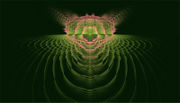 |
194 KB | 1 | |
| 16:54, 25 August 2015 | Catherine Tut1 pic4.jpg (file) |  |
362 KB | 1 | |
| 23:01, 17 July 2015 | Catherine Tut1 pic2.png (file) |  |
143 KB | 1 | |
| 23:00, 17 July 2015 | Catherine Tut1 pic1.png (file) |  |
122 KB | 1 | |
| 16:06, 26 March 2015 | What you see when JWildFire starts - Startup Splash Screen.jpg (file) |  |
112 KB | 1 | |
| 13:32, 26 March 2015 | Using the installer.png (file) |  |
404 KB | 1 | |
| 06:31, 4 March 2015 | List-of-preferences.png (file) |  |
120 KB | 1 | |
| 02:22, 4 March 2015 | Support-and-community-options.jpg (file) |  |
135 KB | 1 | |
| 02:12, 4 March 2015 | Alternative-ways-of-starting-jwildfire.jpg (file) |  |
50 KB | 1 | |
| 06:27, 26 February 2015 | JWildfire Open Group.jpg (file) |  |
94 KB | Screenshot of FB JWildfire Open Group Window. | 1 |
| 06:24, 26 February 2015 | What you see when JWildFire starts - Launcher Window.jpg (file) |  |
81 KB | Screenshot of What you see when JWildFire starts - The Launcher Window. | 1 |
| 06:23, 26 February 2015 | Double Click your new JWildFire Icon on the Desktop.jpg (file) | 9 KB | Screenshot of JWildfire Shortcut Icon with "Clickety Click!" annotation and arrow. | 1 | |
| 06:22, 26 February 2015 | Creating a Desktop Shortcut step 3 - Done.jpg (file) |  |
18 KB | Screenshot of Desktop Icon Created with Double Click Annotation and Arrow. | 1 |
| 06:20, 26 February 2015 | Creating a Desktop Shortcut step 2.jpg (file) |  |
20 KB | Screenshot of Creating a Shortcut Step 2. | 1 |
| 06:19, 26 February 2015 | Creating a Desktop Shortcut step 1.jpg (file) |  |
60 KB | Screenshot of Creating a Shortcut Step 1. | 1 |
| 06:18, 26 February 2015 | Unzip the Zip file.jpg (file) |  |
48 KB | Screenshot of Unzipping the Zip File - Path Selection screen. | 1 |
| 06:16, 26 February 2015 | The Official JWildfire Blog - Download Page.jpg (file) |  |
99 KB | Screenshot of Andreas' Download Page. | 1 |
| 06:15, 26 February 2015 | Post Java Install Verification Test.jpg (file) |  |
14 KB | Screenshot of Java Post Installation Verification Test screen. | 1 |
| 06:13, 26 February 2015 | Java Installer Progress.jpg (file) |  |
16 KB | Screenshot of Java Installer Progress screen. | 1 |
| 06:12, 26 February 2015 | Running the Java Installer.jpg (file) |  |
14 KB | Screenshot of Java Installer Security Warning screen with arrow pointing on "Run" button. | 1 |
| 06:10, 26 February 2015 | Download Java Click on Save Button.jpg (file) |  |
13 KB | Screenshot of Java Download with Arrow Click on Save File annotation. | 1 |
| 06:07, 26 February 2015 | Download New Java Version Start Download.jpg (file) |  |
24 KB | Screenshot of Java Start Download screen. | 1 |
| 06:05, 26 February 2015 | Verifying Java Result Newer Version Available.jpg (file) |  |
20 KB | Screenshot of Java Verification result with a newer version available. | 1 |
| 06:02, 26 February 2015 | Verifying Java Version.jpg (file) |  |
68 KB | Screenshot of Java Version Verification | 1 |
| 06:00, 26 February 2015 | JWildfire Editor with Brainiac Fractal.jpg (file) |  |
95 KB | A Fullscreen image of the Editor with Martin's Brainiac Fractal in the Viewport | 1 |
| 15:05, 25 February 2015 | Contributor Signatures in Wiki text.png (file) | 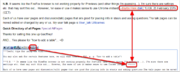 |
55 KB | Illustration of how to insert Your Signature (incl. Time and Date stamp) in Your Text. | 1 |