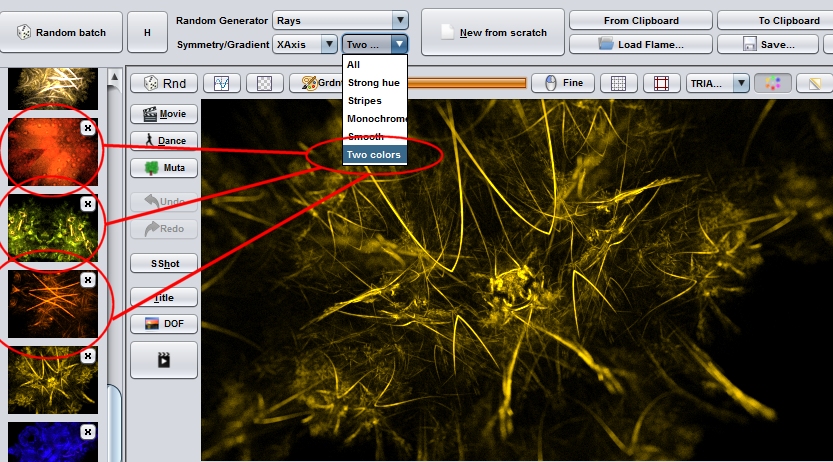FlameFractalTutorial05
Contents
Objective of this tutorial
In this tutorial I want you to show how to use random-flame-generators to generate an endless number of flames as starting point. I also want describe the intention behind random-flame-generators and show some not so obvious features.
Random-Flame-Generators
Intention behind Random-Flame-Generators
Random-Flame-Generators are a nice way to
- get started at all. E.g. if you have no clue what do to and what can be done, random-flames are one possible entry to the beautiful world of flame-fractals
- just play around and relax (especially when you use the Interactive Renderer, you can see how the image is create and immediately switch to the next random flame)
- get inspired
- explore new formula-combinations
So, primarily, random-flames are thought to be educational or just fun, but they are not be intended to be artworks which you can claim as your work.
Please do not use raw randomly generated flames - tweak them instead
There are numerous fractal artist out who create phantastic fractal art. Even if the Random-Flame-Generators of JWildfire can also create visually appealing images (which someone maybe also could treat as some kind of art), it is absolutely not intended to create actual fractal art.
So, it is also not intended to render (unmodified) randomly generated flames and claim them as your work, or even worse, put your copyright sign on it.
If you want to claim as your work, you have to work on them, i. e. you have to tweak them. But, you will find out, that tweaking is can be most the fun of it, because you learn something during this process, always.
Generating random flames in the Main Editor
Each time you start the flame-fractal-editor you will see three randomly generated fractals. I. e., the Random-Flame-Generator is fired up each time you start the application. But, you can invoke it all the time, but beware, invoking the Random-Flame-Generator in the main-editor erases by default all flames you were currently working on (this can be changed in the Preferences, see below).
To generate a new list of random flames (also the length of this can be adjusted in the Preferences, see below), just press the Random batch-button. If you see nothing visually appealing, just hit the button again, and again... etc.
Choosing a certain Random-generator
In flame-fractals, as well as in any other fractals, there are endless possibilities. This means also that there are endless possibilities to create no (visual) fractal image at all. Or endless possiblities of creating visually non-appealing images (e. g. showing only some noise). To simplify the search for "interesting shapes", in JWildfire there are numerous specialized random-generators which create random flames of a certain "style". I.e. they have the "knowledge" to create some base shape and create variations of this.
There is one special Random-Flame-Generator called All which contains all of the specialized generators. This is the default one, it internally choses each time it is invoked, a certain actual generator, and delegates the actual generation to this one. If you have a certain flame and guess which generator was uses, just have a look at the title. It usually has the name of the (sub)generator as prefix
But, if you are interested in a special style, you can also restrict the generation to this style. Just select the style of your choice in the Random Generator-listbox and press the Random batch-button again.
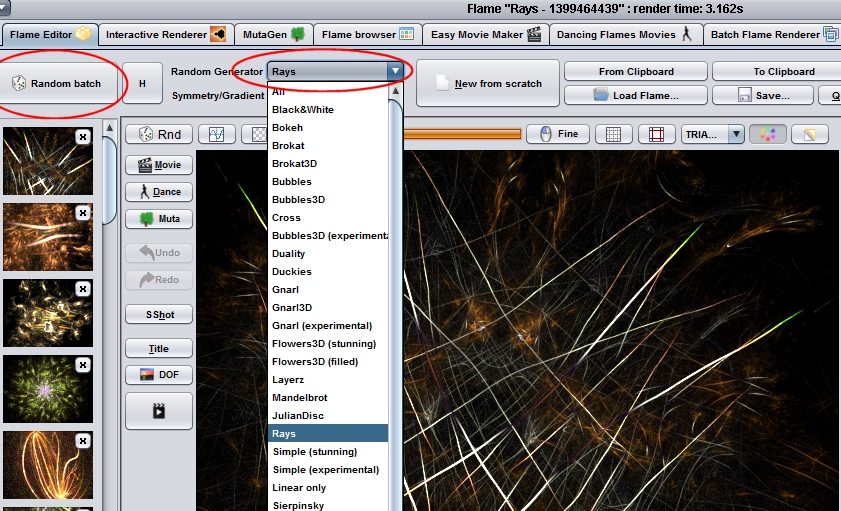
Random-Symmetry-generators
You can combine randomly generated flames with random generated symmetry. So, there are not only Random-Flames-Generators, there are also additional algorithms, which may alter the post-symmetry of the generated random-flames.
There are the following choices:
- None: (No post-symmetry, just plain random flame)
- XAxis: generate a symmetry along the x-axis with randomly generated parameters
- YAxis: generate a symmetry along the y-axis with randomly generated parameters
- Point: generate a point-symmetry with randomly generated parameters
- All: randomly generate any symmetry with randomly generated parameters
- All (sparse): same as All, but with less probabilty, when chosen, only sometimes your flames have random post-symmetry
Choosing a certain Random-Symmetry-Generator
You may change the Random-Symmetry-Generator from the left listbox after the Symmetry/Gradient-label:
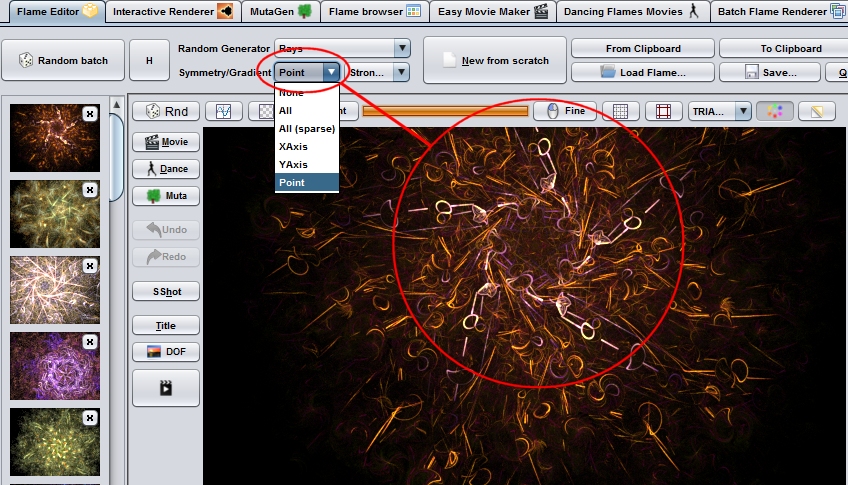
Random-Gradient-Generators
To generate gradients ("colors") for your fractals there are several choices, including again... random-generators, the Random-Gradient-Generators. There are currently the following choices:
- Strong hue: creates smooth gradients with strong staturated colors
- Stripes: creates gradients with many different colors at small area (looks like stripes)
- Monochrome: creates smooth monochrome (not gray) gradients
- Smooth: creates smooth gradients with smooth colors
- Two colors: creates gradients which contain of the transition of two colors
- All: choses randomly one actual generator as delegate
The default is the All-Random-Gradient-Generators
Choosing a certain Random-Gradient-Generator
You may also combine a certain Random-Gradient-Generator with your set of a Random-Flame-Generator and a Random-Symmetry-Generator,
in order to do this, you may select it from the right listbox after the Symmetry/Gradient-label: