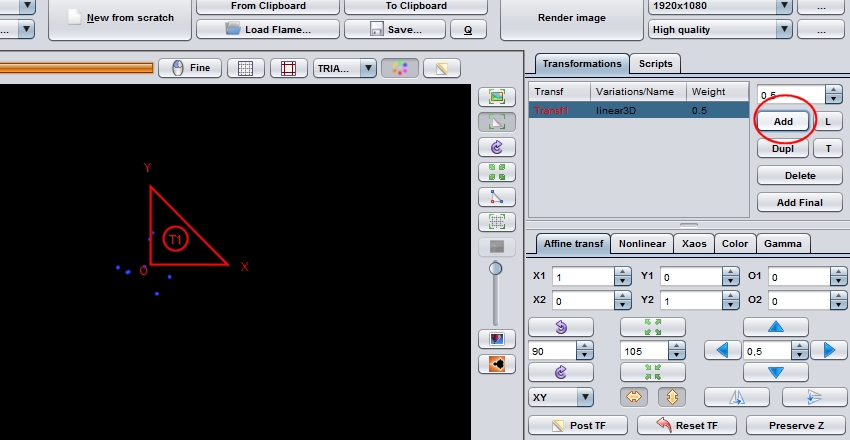Difference between revisions of "FlameFractalTutorial01"
(Created page with "In this tutorial we want to show the basic editing-functions of flames, i.e. creating and moving of transforms, often referred as "triangles". First, start JWildfire, open th...") |
|||
| Line 1: | Line 1: | ||
| + | =Objective of this tutorial= | ||
In this tutorial we want to show the basic editing-functions of flames, i.e. creating and moving of transforms, often referred as "triangles". | In this tutorial we want to show the basic editing-functions of flames, i.e. creating and moving of transforms, often referred as "triangles". | ||
| + | ==Start the editor and a blank flame== | ||
First, start JWildfire, open the '''Fractal-flames-editor''' (if not already open), and resize and move the window so that you feel comfortable with the size and postion of the main-editor-area (the large black area). | First, start JWildfire, open the '''Fractal-flames-editor''' (if not already open), and resize and move the window so that you feel comfortable with the size and postion of the main-editor-area (the large black area). | ||
Press the '''New from scratch'''-button to create a new fractal. A new fractal always starts empty, i.e. the display show only the background color.<br> | Press the '''New from scratch'''-button to create a new fractal. A new fractal always starts empty, i.e. the display show only the background color.<br> | ||
[[File:Flametut01_new_from_scratch.jpg]] | [[File:Flametut01_new_from_scratch.jpg]] | ||
| + | |||
| + | ==Add the first transform== | ||
| + | Press the '''Add'''-button at the '''Transformations'''-tab to add your first transform. A new entry in the transformations-table should appears, together with a triangle-symbol in the main-editor area, and some noise in the background of the editor (the current state of the flame-fractal)<br> | ||
| + | [[File:Flametut01_add_first_transform.jpg]] | ||
Revision as of 00:34, 13 March 2015
Objective of this tutorial
In this tutorial we want to show the basic editing-functions of flames, i.e. creating and moving of transforms, often referred as "triangles".
Start the editor and a blank flame
First, start JWildfire, open the Fractal-flames-editor (if not already open), and resize and move the window so that you feel comfortable with the size and postion of the main-editor-area (the large black area).
Press the New from scratch-button to create a new fractal. A new fractal always starts empty, i.e. the display show only the background color.
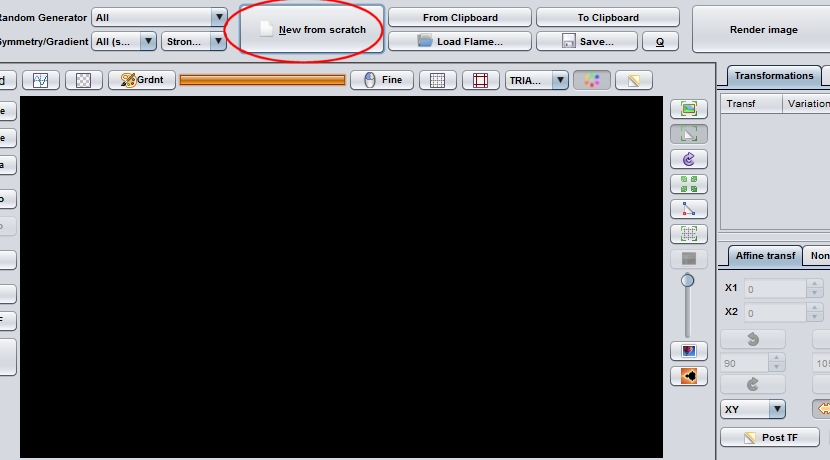
Add the first transform
Press the Add-button at the Transformations-tab to add your first transform. A new entry in the transformations-table should appears, together with a triangle-symbol in the main-editor area, and some noise in the background of the editor (the current state of the flame-fractal)